|
I’ve used the free version of Grammarly for years, but I didn't upgrade to Grammarly Premium until recently. In short, the premium version is completely worth it—if you plan to use Grammarly regularly. Which means for me, it’s invaluable. Is it always correct? No. But the editing tool is my “second opinion” for polished material. And here’s why. The difference between Grammarly Free and PremiumThe free version of Grammarly will catch half (or less) as many errors as the premium version. The free version catches misspelled words, misused words, and missing commas (some of the time). Even if you only have the free version, it will catch small errors that your eyes casually miss. The premium version will catch many more mistakes, as well as make casual suggestions:
Do editors use Grammarly?I can’t speak for all editors, but I use Grammarly after the final version of the work is completed. In other words, whether I’m editing projects for small businesses or editing a manuscript, once I finish, I run Grammarly through the completed product. I don’t always accept the changes that Grammarly highlights, but I read through each suggestion. It’s nice to have Grammarly as my backup, my robotic assistant. Why do I use Grammarly? Because I’m human, and even I make mistakes, such as missing a misspelled word, or forgetting to include an article (the, a, an), or neglecting to include a hyphen. Not only that, but when you hire me through Yaupon Berry Press, you know I’m giving your project top-notch attention, and I have all the necessary tools already downloaded on my computer. How much is Grammarly Premium? Having been a Grammarly (free) user for years, I received updates when promotions were running. I purchased Grammarly Premium during one of those promotions for $69.98, which covers an entire year of service. When mine renews, I’ll pay the renewal price of $139.95. Grammarly Premium also has monthly and quarterly plans, as well as the annual plan. For more info, you can check out their website. Do you still need an editor if you use Grammarly?Yes. Editors restructure the flow of sentences for a smoother read, understand different style guides (such as Chicago Manual Style versus AP Style), remove unnecessary fluff, check for spelling and timeline consistency, find plot holes, point out sections that need more development, locate overused words (crutch words), and much more. Tip: I’ve added Grammarly to my Microsoft Word, which means I don’t have to copy and paste material into the Grammarly app. This process is more efficient and a better way to edit. If you found this blog helpful, share it with your colleagues and fellow writers. And if you need an editor, contact me. For more information about the services Yaupon Berry Press offers, click here.
Related Keywords: grammarly premium review, grammarly premium cost, grammarly premium difference, grammarly premium is it worth it, is grammarly premium worth it, Grammarly review, reviews on grammarly premium, features of grammarly premium, advantages of grammarly premium, grammarly premium 2020 Related Blog Posts

Are you an author in need of editing services?Enter your contact details, and we'll send you the information for our services. Thank you!
0 Comments
Your comment will be posted after it is approved.
Leave a Reply. |
Archives
October 2021
Categories
All
Follow us on Facebook & Instagram for promotions and updates!This website uses marketing and tracking technologies. Opting out of this will opt you out of all cookies, except for those needed to run the website. Note that some products may not work as well without tracking cookies. Opt Out of CookiesHome | Services | About | Contact | FAQ | Blog |
Books | Site Map Yaupon Berry Press LLC, PO Box 9804, College Station, TX 77842 (USA) Phone: (979) 218-7292 Email: [email protected] |

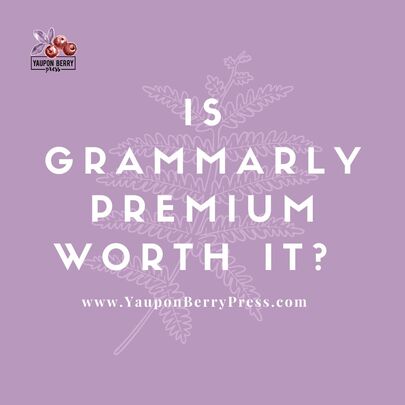

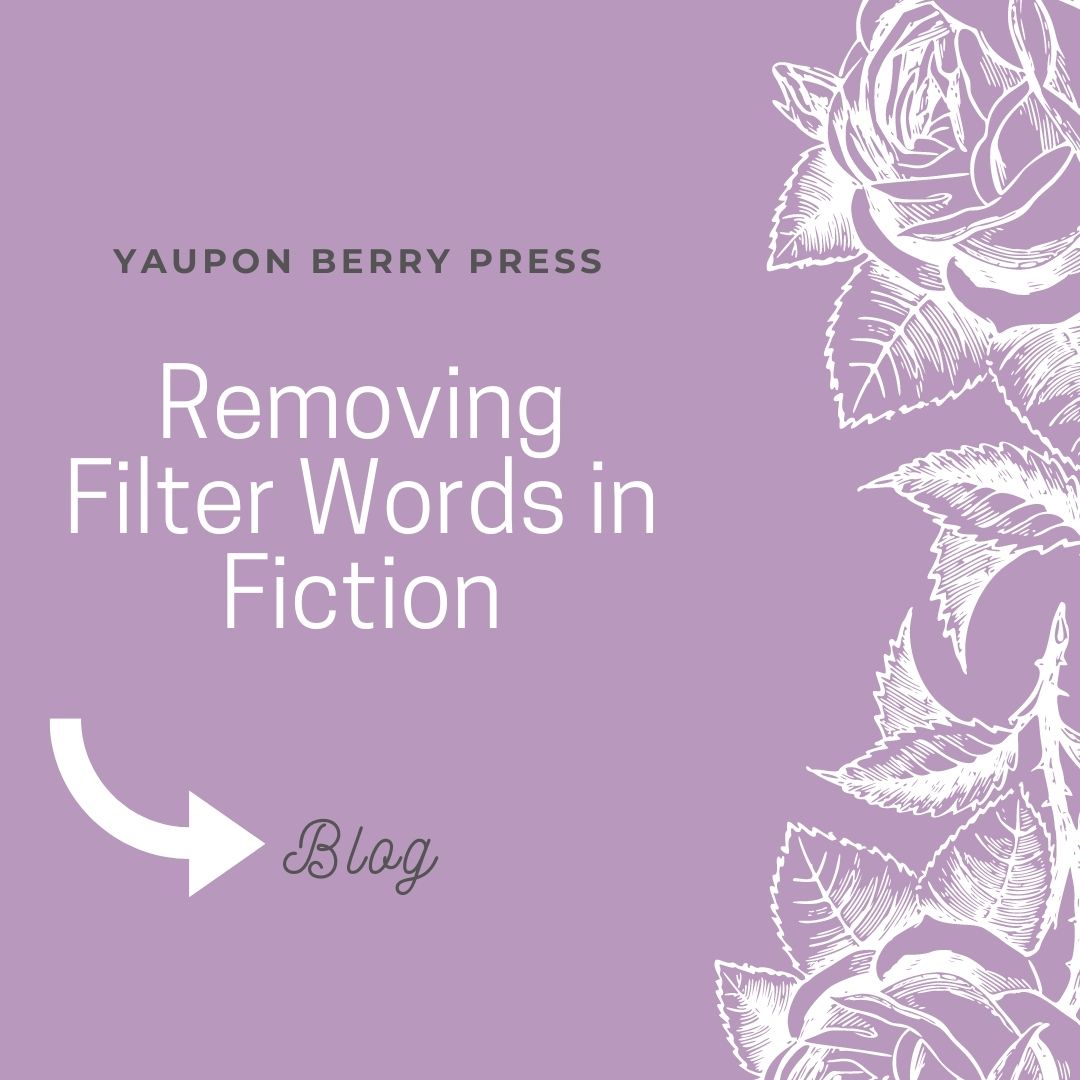
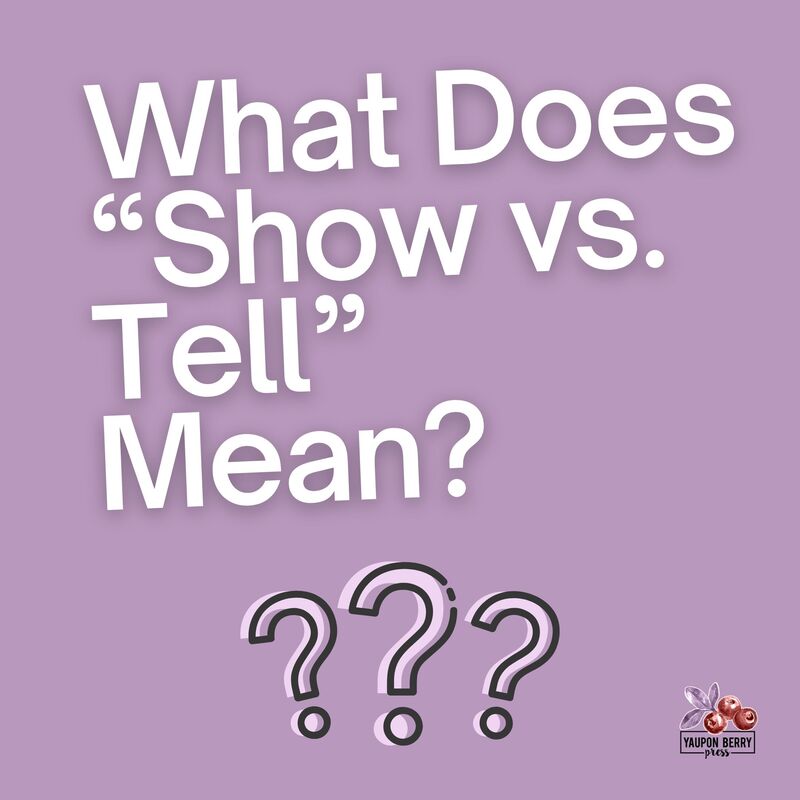

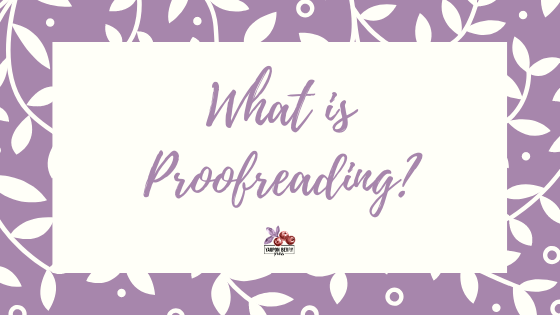

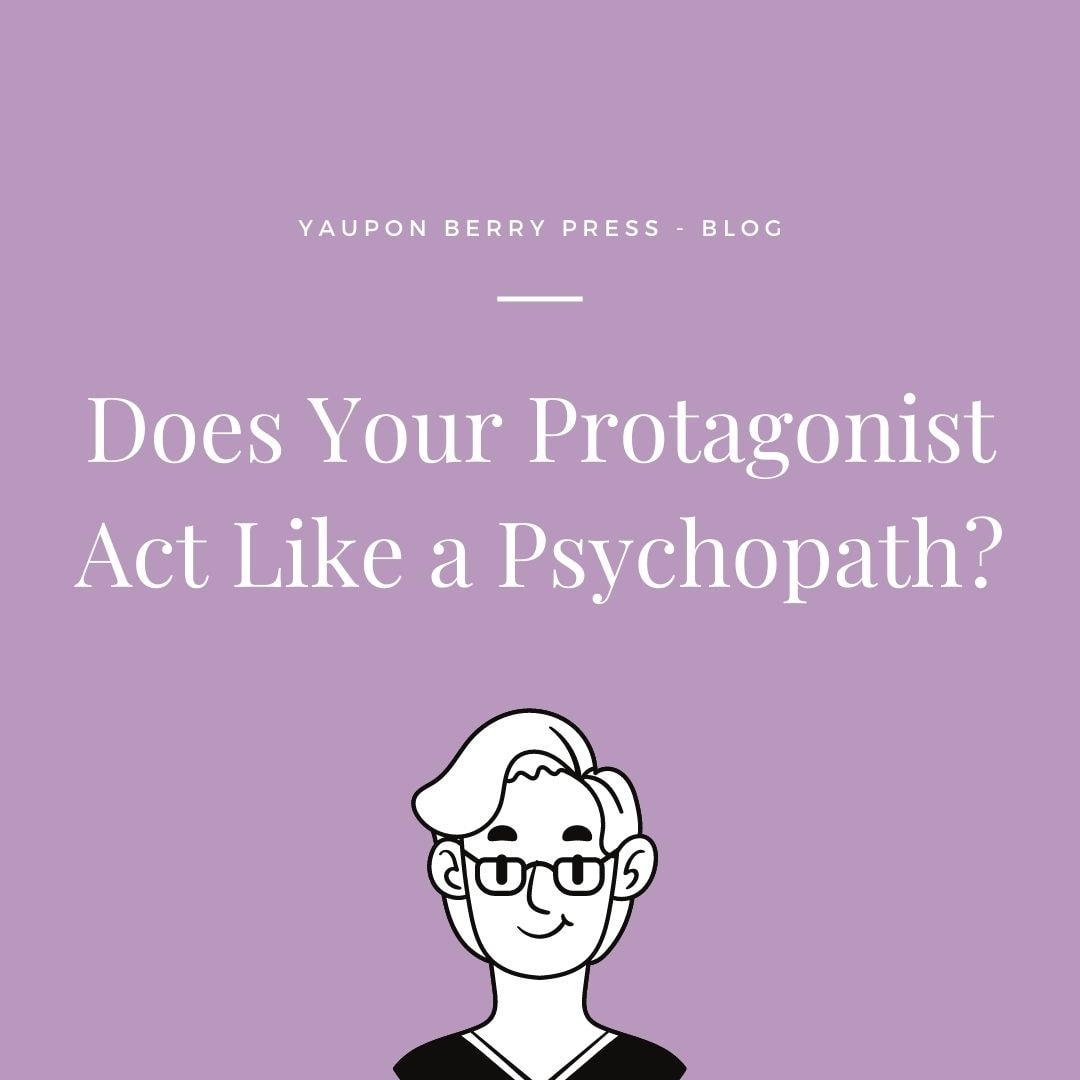
 RSS Feed
RSS Feed


