|
Is your manuscript filled with too many filter words: I wondered, I felt, I saw, I noticed? Have you ever thought about that aspect of your writing? Maybe you’re in the middle of developing an idea for a story or have just finished writing a book. If your manuscript is finished and you haven’t hired an editor yet, here’s a quick trick to remove filter words. What Are Filter Words?These are words that remind your reader they’re being told a story, rather than experiencing the story for themselves. Filter words add distance between the reader and the thing that’s occurring. Sometimes, filter words can be used on purpose for various reasons. This blog post will be short and sweet, but if you want to go into more depth, check out Filter words in fiction: Purposeful inclusion and dramatic restriction. Removing 4 Filter Words For this particular tip, search for:
If you’re using Microsoft Word, you can locate the find button beneath the Home toolbar. Each time you come across one of those four words (wondered, felt, saw, noticed), ask yourself if the sentence or paragraph would be better off with or without the filter word. Many times, you’ll want to remove the filter. But sometimes, you’ll keep the sentence the way it is. Removing the Filter Here are a few basic examples of how to replace these filter words, thus helping the reader remain more engaged with your story. The examples below are not complicated. For the purposes of this blog post, I wanted the examples to be easy to understand.
By removing filter words, you allow the reader to experience the scene. In other words, the reader gets a closer view of what’s occurring—rather than being told what’s happening by the character. These examples are all written in first person POV, but the same tip can be applied to third person POV as well. This trick might sound simple and like a no-brainer, but the fix can go a long way. Have you searched for these words yet? I hope this blog helps you tighten your prose. If you need a second opinion, contact me to edit your work. I also offer free sample edits for the first 500 words. Have fun writing!
Related Blog Posts

Are you an author in need of editing services?Enter your contact details, and we'll send you the information for our services. Thank you!
0 Comments
Your comment will be posted after it is approved.
Leave a Reply. |
Archives
October 2021
Categories
All
Follow us on Facebook & Instagram for promotions and updates!This website uses marketing and tracking technologies. Opting out of this will opt you out of all cookies, except for those needed to run the website. Note that some products may not work as well without tracking cookies. Opt Out of CookiesHome | Services | About | Contact | FAQ | Blog |
Books | Site Map Yaupon Berry Press LLC, PO Box 9804, College Station, TX 77842 (USA) Phone: (979) 218-7292 Email: [email protected] |

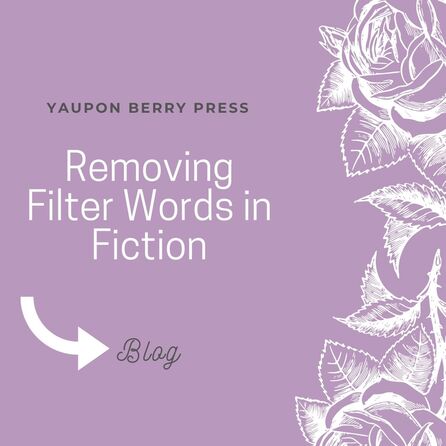

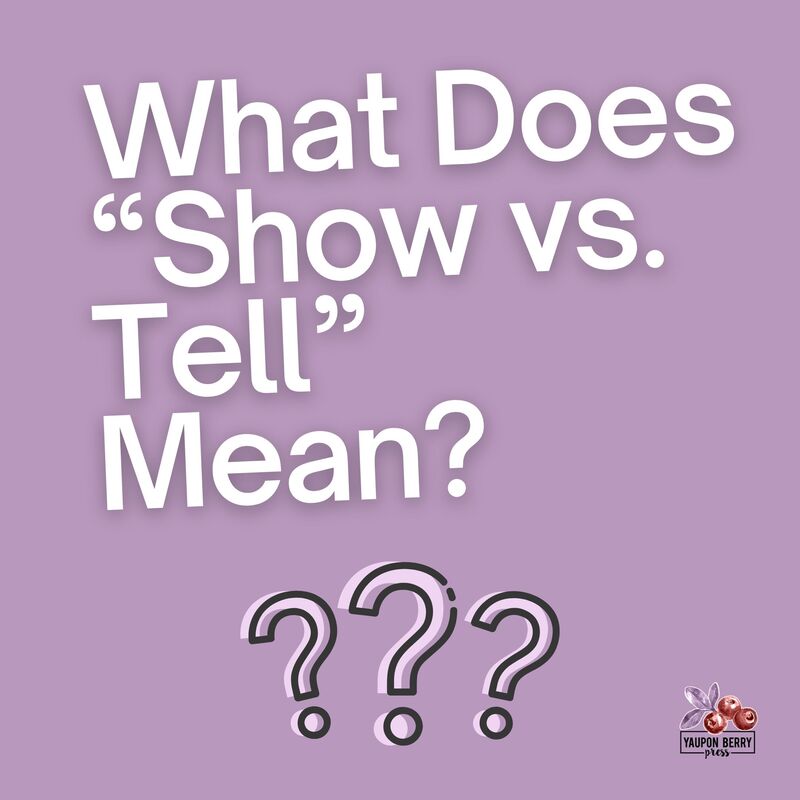

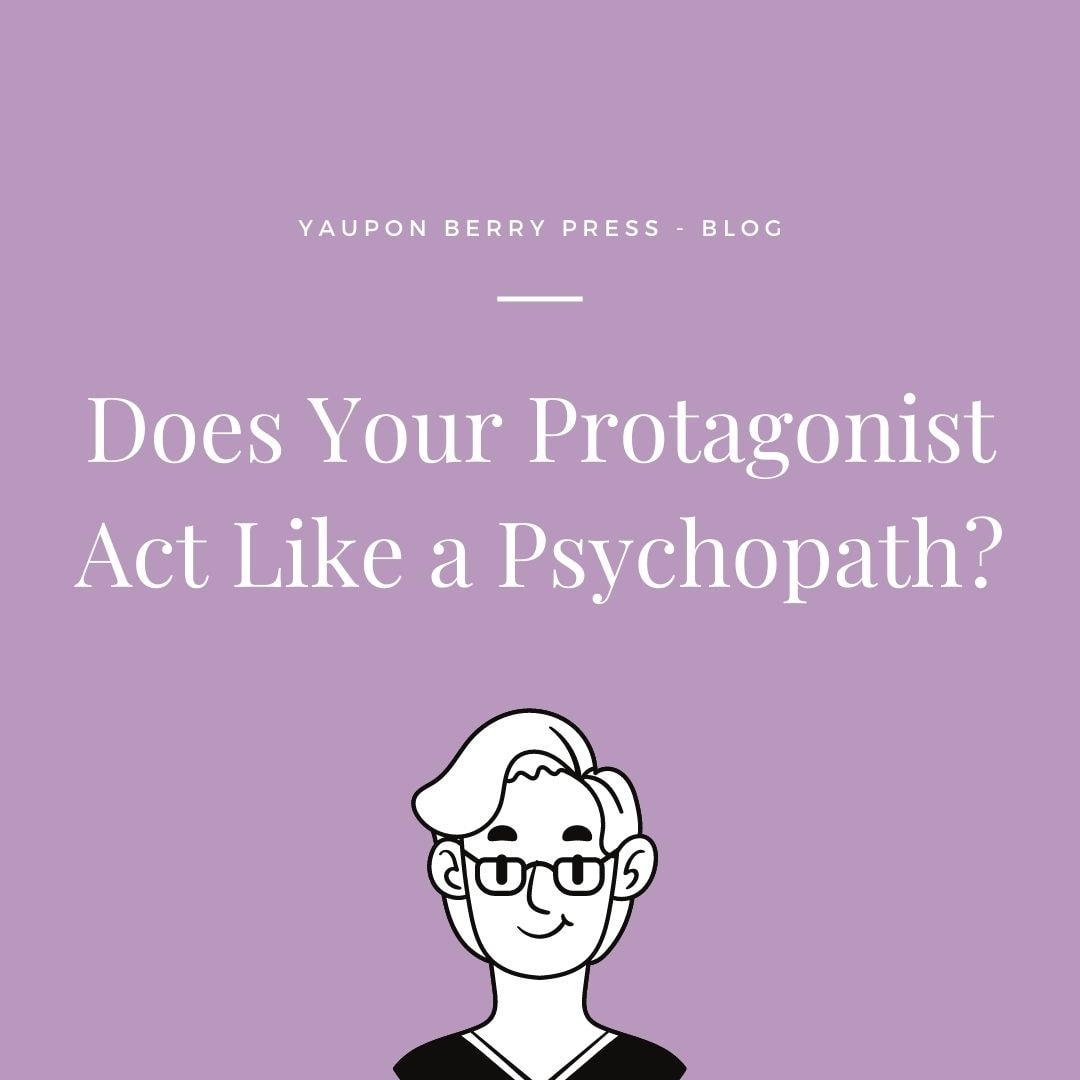
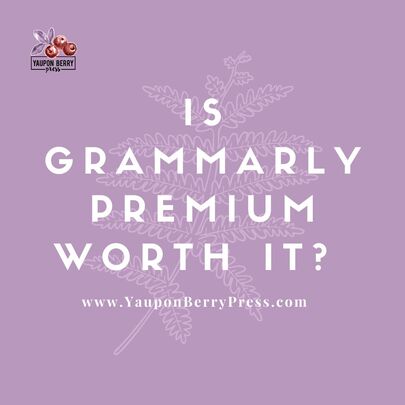
 RSS Feed
RSS Feed


