|
As a small business owner, when you hear SEO, you might silently roll your eyes. The thought of attempting to optimize your website to gain more "organic traffic" can be overwhelming. What does organic traffic mean? Reliablesoft.net defines it as the term used to describe visits to a website coming from a search engine's organic results and not [from] paid ads. The basics of applying SEO to your website isn't hard, but it is time-consuming. When referring to SEO in this blog post, I won't touch on all the different avenues, but instead, I'll focus on four simple strategies that you can utilize today to increase organic traffic. Back to the basics. What is SEO, and how can you apply four basic SEO strategies to your website?SEO DefinitionAccording to Wiki, SEO stands for Search Engine Optimization, which refers to the process of increasing the quality and quantity of website traffic by increasing the visibility of a website or a web page to users of a web search engine.
|
AuthorDawn Husted progressed into offering her editing services to clients in 2016, eventually opening Yaupon Berry Press LLC. She's constantly learning new ways of helping clients stay relevant in today’s market, whether by using an SEO strategy targeting high-trafficked keywords or simply editing their content. Dawn lives in central Texas with her husband, two energetic kids and an adorable golden retriever. |
Related keywords: seo meaning, seo optimization, seo definition, seo articles, seo application, seo best practices, seo basics, seo business, seo blog, seo description, seo for dummies, seo for beginners, seo for website, seo for small business, seo for wordpress, seo google, seo images, seo keywords, seo keyword research, seo keyword generator, seo keyword search, seo keyword tool, seo on squarespace, seo research, seo strategy, seo stands for, seo tips, seo techniques, seo tools free, seo website, seo wordpress
Related Blog Posts
CREATING A WEBSITE FOR SMALL BUSINESSESOkay, so I can't remove your fear of creating a website, but I can recommend Weebly as an easy-to-navigate website builder for small businesses. Other website builders are listed at the end of this post. Have you started creating your website? If not, why? [READ MORE} |
HOW TO WRITE A PRESS RELEASEMost recently, I wrote a press release for a client, which got me thinking: How many people could benefit from knowing how to write a press release? Most people probably have no idea of where to start, let alone where to send it. |
HOW TO WRITE A BRIEF BIO FOR WORKWriting a bio for yourself can be difficult. The initial request may sound simple, but when you sit down to type, you might be paralyzed and unsure of where to start. How do you know if too much information is too much? How long should a bio be? Should “bachelor’s degree” be capitalized? (Hint: No, it shouldn’t be capitalized.) |

Are you an author in need of editing services?
Enter your contact details, and we'll send you the information for our services.
Thank you!
Leave a Reply.
Archives
October 2021
September 2021
June 2021
May 2021
April 2021
March 2021
February 2021
October 2020
September 2020
August 2020
July 2020
March 2020
February 2020
January 2020
November 2019
October 2019
September 2019
Categories
All
Bios
Book Writing
Decal Copy
Grammarly
Marketing
Marketing Copy
Picture Books
Press Release
Professional Bios
Proofreader
Proofreading
Relatable Characters
Revising Scenes
SEO
Show Vs. Tell
Websites
Follow us on Facebook & Instagram for promotions and updates!
This website uses marketing and tracking technologies. Opting out of this will opt you out of all cookies, except for those needed to run the website. Note that some products may not work as well without tracking cookies.
Opt Out of CookiesBooks | Site Map
Yaupon Berry Press LLC, PO Box 9804, College Station, TX 77842 (USA)
Phone: (979) 218-7292
Email: [email protected]



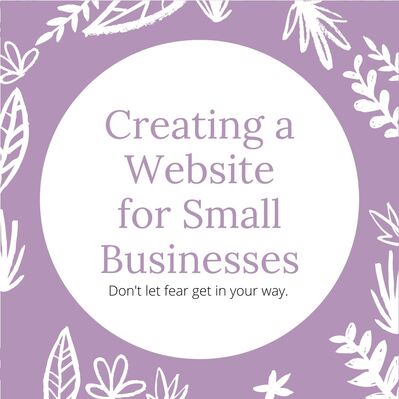
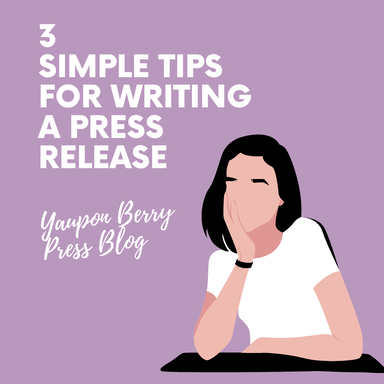
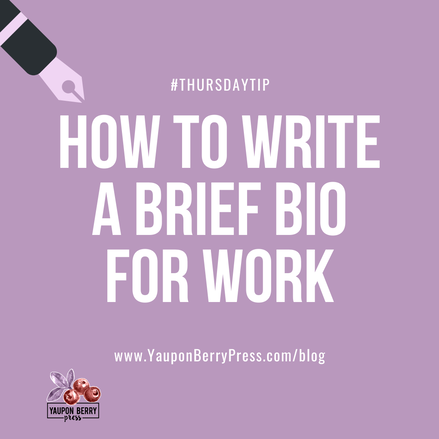
 RSS Feed
RSS Feed


